ZalTV is a high-quality IPTV player designed for streaming live TV channels, video-on-demand (VOD), and other IPTV content.
This player exclusively supports M3U playlist URLs. It is available for download from the Google Play Store and as an APK file.
More Info : Best IPTV Services
Users can install the application on Android devices, Firestick, and PCs either through direct downloads or sideloading. Once installed, users can input their M3U URL from their IPTV provider to begin streaming.

Is ZalTV Player Legal and Safe to Use?
Yes, the ZalTV Player is both safe and legal to use. However, it is important to note that ZalTV does not provide any content of its own.
Users should exercise caution when selecting IPTV providers, as some may offer unauthorized content. To enhance privacy and security, it is recommended to use a VPN while streaming.
How to Subscribe to ZalTV Player
1. Visit the ZalTV Platform – Open a web browser and navigate to the official ZalTV website.
2. Select a Subscription Plan – Click on the “Pricing” tab at the top of the page. Currently, ZalTV offers a monthly subscription for $5, with an additional charge of $0.01 per activation code per day.
3. Click on “Get Started” – Proceed to the sign-up process.
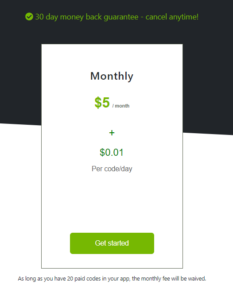
4. Create an Account – Enter your name, email address, and password, then click “Sign Up.”
5. Complete Payment – Once payment is processed, you can install and activate ZalTV on your device.
How to Install ZalTV Player on Different Devices
Android Devices (Smartphones, Tablets, and Smart TVs)
- Download the ZalTV Player directly from the Google Play Store.
Amazon Firestick
- Since ZalTV is unavailable on the Amazon App Store, it must be sideloaded using the Downloader app.
- Download the APK file (ZalTV APK) and install it manually.
Smart TVs
- Users can sideload the APK using a USB drive for installation.
Windows PC & Mac
- Download and install BlueStacks from the official website.
- Sideload the ZalTV APK file within BlueStacks to use the application on a computer.

Alternate IPTV:
How to Stream IPTV Using ZalTV Player
1. Generate an Activation Code
- Visit the ZalTV Player’s website.
- Log in to your account and navigate to the Dashboard.
- Click on “Create” and select “New Test Code.”
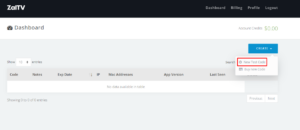
2. Enter the M3U Playlist URL
- Input your IPTV provider’s M3U URL.
- Select the desired duration for the test code (3, 6, 12 hours, or 1 day).
3. Activate the Code
- Click “Create” to generate an activation code.
- Launch the ZalTV Player on your device.
- Enter the activation code in the designated field and click “Activate.”
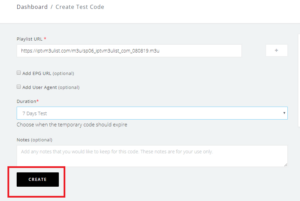
4. Start Streaming
- Once activated, you can stream IPTV content until the code expires.
- To continue streaming, generate a new code through the ZalTV website.

Note: Users are charged an additional $0.01 per activation code per day.
Customer Support
ZalTV provides customer support exclusively via email:
- General Support & App Issues: platform@zaltv.com
- Activation Code & Payment Issues: support@zaltv.com
For a faster resolution, provide a detailed description of your issue along with relevant screenshots or attachments.
Pros & Cons
✅ Pros
- User-friendly interface with a well-organized channel list.
- Integrated TV Guide with a search function.
- 30-day money-back guarantee.
❌ Cons
- Limited customer support options.
- Does not support Xtream Codes.
Frequently Asked Questions (FAQ)
Does ZalTV Player support EPG (Electronic Program Guide)?
Yes, ZalTV offers EPG support through its built-in TV Guide feature.
Does ZalTV Player offer a free trial?
No, ZalTV does not offer a free trial. However, it provides a 30-day money-back guarantee.
