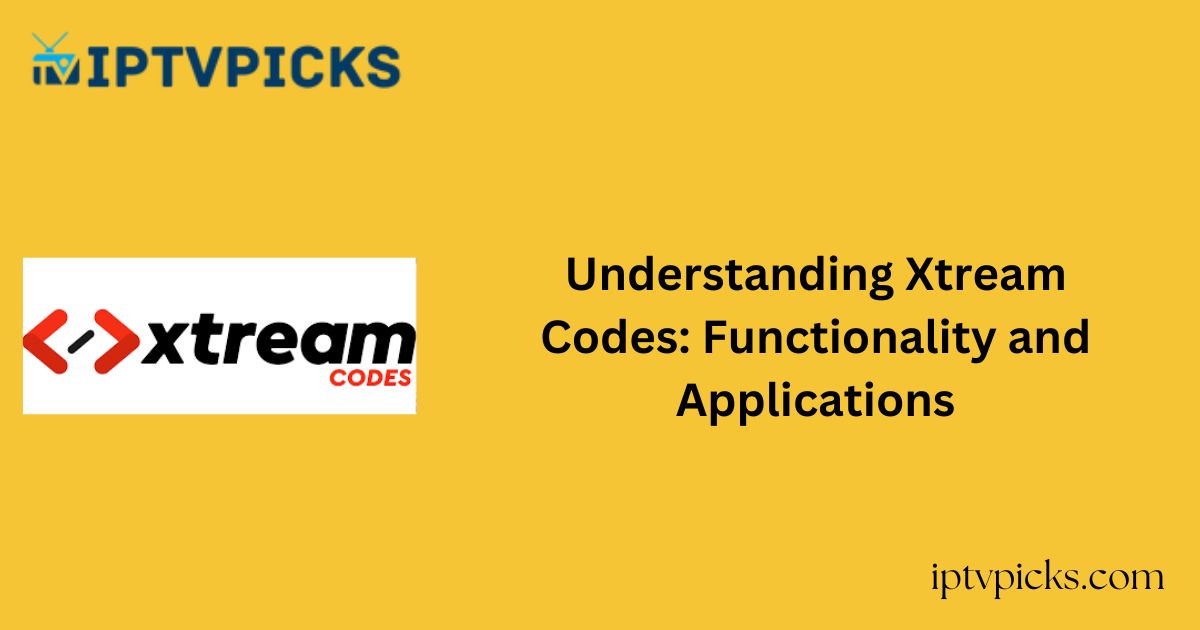If you are unfamiliar with Xtream Codes and are wondering what it entails, this article provides a comprehensive guide.
Xtream Codes API is an advanced IPTV management system used by service providers to distribute content securely.
It includes login credentials—such as a username, password, and portal URL—similar to those used in OTT platforms. As a result, it ensures user security, preventing unauthorized access to IPTV playlists.

For a deeper understanding of Xtream Codes and its role in IPTV streaming, continue reading.
Technical Definition of Xtream Codes
Xtream Codes API offers a centralized IPTV management platform capable of handling and delivering diverse content, including live TV channels and video-on-demand (VOD).
It functions similarly to an M3U playlist format but provides enhanced features for service providers.
Xtream Codes allows for the creation and management of user accounts, monitoring of subscriber activity, and customization of channel packages.
Comparison: Xtream Codes vs. M3U URL
Xtream Codes and M3U URLs serve distinct purposes in IPTV streaming. Below is a comparative analysis:
| Xtream Codes | M3U URL |
|---|---|
| Provides direct access to IPTV service systems. | Functions as a simple link containing content details. |
| Enables channel management, subscription control, and billing. | Offers a list of available channels and media files. |
| Ensures security by preventing unauthorized access. | Can be accessed by anyone with the correct link. |
| Includes Electronic Program Guide (EPG) by default. | EPG availability depends on the service provider. |
| Uses easy-to-remember credentials. | Requires storing the URL separately for access. |
Supported Devices & Accessing Xtream Codes
Upon subscribing to an IPTV service that supports Xtream Codes API, users receive login credentials via email or other communication channels.
To access IPTV content, an IPTV player compatible with Xtream Codes is required. The following devices support this format:
- Android smartphones & TVs
- iPhone & iPad
- Apple TV
- Firestick
- Windows & Mac computers
- LG & Samsung Smart TVs
Numerous IPTV players are compatible with Xtream Codes. The setup process remains similar across different players, though functionalities may vary. Below is a guide on configuring Xtream Codes using IPTV Smarters Pro, a widely used IPTV player:
Alternate IPTV:
How to Set Up Xtream Codes on IPTV Smarters Pro
1. Ensure your device is connected to a stable internet connection.
2. Open the respective app store and search for IPTV Smarters Pro.
3. Download and install the application.
4. Launch the app and select “Login with Xtream Codes API” on the home screen.

5. Enter the provided credentials (username, password, and portal URL).
6. Click “Add User” and allow the player to load IPTV content.
7. Once the content loads, browse and stream your preferred channels, movies, or series seamlessly.
Best IPTV Players Supporting Xtream Codes API
Here are some top IPTV players compatible with Xtream Codes API:
- GSE Smart IPTV
- XCIPTV Player
- Smart IPTV Xtream Player
- Set IPTV
- Televizo IPTV
Frequently Asked Questions (FAQ)
Is Xtream Codes API safe to use?
Yes, Xtream Codes is secure. However, using a reliable VPN while streaming enhances online privacy and security.
Can M3U files be converted to Xtream Codes format?
No, M3U playlists cannot be directly converted into Xtream Codes format.