Turk IPTV is a global IPTV service specializing in Turkish television while also offering a wide selection of international channels.
Subscribers gain access to over 30,000 live TV channels, with additional functionality through the “Internet TV” feature, which enables direct browsing and streaming from the web. Upon subscription, users receive access to the official Turk IPTV app.
The platform also supports external M3U8 playlists, allowing users to customize their viewing experience with personal content selections. To help new users evaluate its services, Turk IPTV offers a 14-day free trial before committing to a paid subscription.

Legal Considerations: Is Turk IPTV Safe to Use?
The legality of Turk IPTV cannot be definitively confirmed. Like many IPTV services, it may distribute content without proper licensing agreements, which can carry legal consequences.
To protect your identity and ensure privacy while streaming, it is strongly recommended to use a VPN. A VPN encrypts your internet traffic and masks your IP address, reducing the risk of surveillance or potential legal issues.
How to Subscribe to Turk IPTV
Follow these steps to activate your free trial and begin streaming:
1. Visit the official Turk IPTV website on your smartphone or computer.
2. Scroll down the homepage and click on the “Try for Free” option.
3. Fill in the required information on the registration page and click “Submit.”
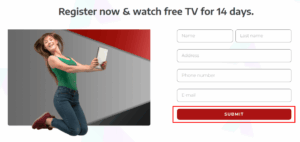
4. You will be redirected to the Turk IPTV web player, where you can begin streaming at no cost for 14 days.
5. After the trial period, follow the provider’s instructions to select a paid subscription plan.
6. Upon successful subscription, you’ll receive access to the official Turk IPTV app, compatible with various devices.
How to Stream Turk IPTV on Different Devices
Once subscribed, users can download and install the Turk IPTV official app across multiple platforms, including:
-
Android smartphones and tablets
-
iOS devices (iPhone, iPad)
-
Windows PCs
-
Smart TVs
After installation:
-
Launch the app and go to the “TV Channels” section to browse live content.
-
Select “Internet TV” to stream directly from online sources.
-
To use a custom playlist, navigate to “Add M3U8 List,” then enter your M3U8 URL and name to upload the content.
Customer Support
Turk IPTV offers responsive customer support via the following channels:
-
Email: office@tvturklive.com
-
Website: Visit the official site and go to the Contact page to submit inquiries or request assistance.
Pros & Cons
Pros:
-
Access to over 30,000 live channels
-
Dedicated official app for multiple platforms
-
“Internet TV” streaming feature
-
M3U8 playlist integration
-
Voice command functionality
-
Optional set-top box available
Cons:
-
Subscription pricing not visible prior to signing up
-
No on-demand (VOD) content currently offered
More Info : Best IPTV Services
Frequently Asked Questions (FAQs)
1. Does Turk IPTV offer a Catch-up feature?
Yes. Turk IPTV includes a Catch-up feature that allows users to replay TV shows and movies from up to 14 days prior.
2. Are playlist links provided by Turk IPTV?
No, Turk IPTV does not supply playlist links. However, it supports the M3U8 format, allowing users to upload their own playlists manually.
















