Pub IPTV is a global IPTV service provider offering access to over 10,000 live TV channels from around the world. It delivers content in HD, Full HD, and 4K resolutions, ensuring a premium viewing experience.
In addition to live TV, the service features an extensive on-demand library with over 50,000 movies and TV series.
Backed by stable servers and a 99% uptime guarantee, Pub IPTV promises uninterrupted streaming across a wide range of compatible devices.
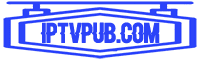
Is Pub IPTV Safe and Legal?
Like many unverified IPTV services, Pub IPTV operates without proper licensing, which raises legal concerns. Streaming copyrighted content from such sources can potentially lead to legal repercussions.
For enhanced privacy and security, users are strongly advised to use a reliable VPN. A VPN not only masks your IP address but also encrypts your online activity, preventing third parties from monitoring your usage.
Additionally, it helps bypass geo-restrictions for accessing region-specific content.
How to Subscribe to Pub IPTV
To subscribe to Pub IPTV, follow these steps:
1. Open a web browser and visit the official Pub IPTV website.
2. Scroll to the “Our IPTV Service Pricing Plans” section.
3. Choose your preferred subscription plan and click “Subscribe Now.”
4. Complete the billing form with your name, email address, and phone number.
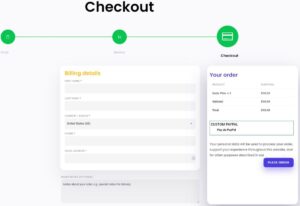
5. Review your details and click “Place Order” to complete the payment process.
6. After successful payment verification, your login credentials will be sent to your email.
How to Stream Pub IPTV on Various Devices
Pub IPTV provides an M3U playlist URL with your subscription, making it compatible with most IPTV players. Here’s how to stream it on different platforms:
-
Android Devices: Use Opus IPTV Player, available on the Google Play Store. Alternatively, sideload the APK on FireStick.
-
iOS (iPhone, iPad, Apple TV): Install LillyPlayer from the App Store.
-
Windows/Mac: Use VLC Media Player to stream the M3U playlist.
-
Smart TVs (LG, Samsung): Use IPTV Smarters Pro for smooth playback.
-
MAG & Enigma2 Devices: Configure the playlist through device settings to integrate the service.
Customer Support
Pub IPTV offers 24/7 customer assistance through the following channels:
-
Live Chat (via the official website)
-
WhatsApp: +212 607-809605
-
Email: Support@iptvpub.com
-
Contact Form: Available on the website
Pros and Cons
Pros:
-
Access to Electronic Program Guide (EPG)
-
Secure payment options
-
VPN-friendly streaming
-
Offers customizable subscription packages
Cons:
-
No official standalone application
-
Lacks catch-up TV feature
Frequently Asked Questions (FAQ)
Does Pub IPTV offer a free trial?
Yes, users can request a free trial by filling out the form on the official website.
What’s the best IPTV player for LG and Samsung Smart TVs?
IPTV Smarters Pro is highly recommended for these Smart TV platforms.
















