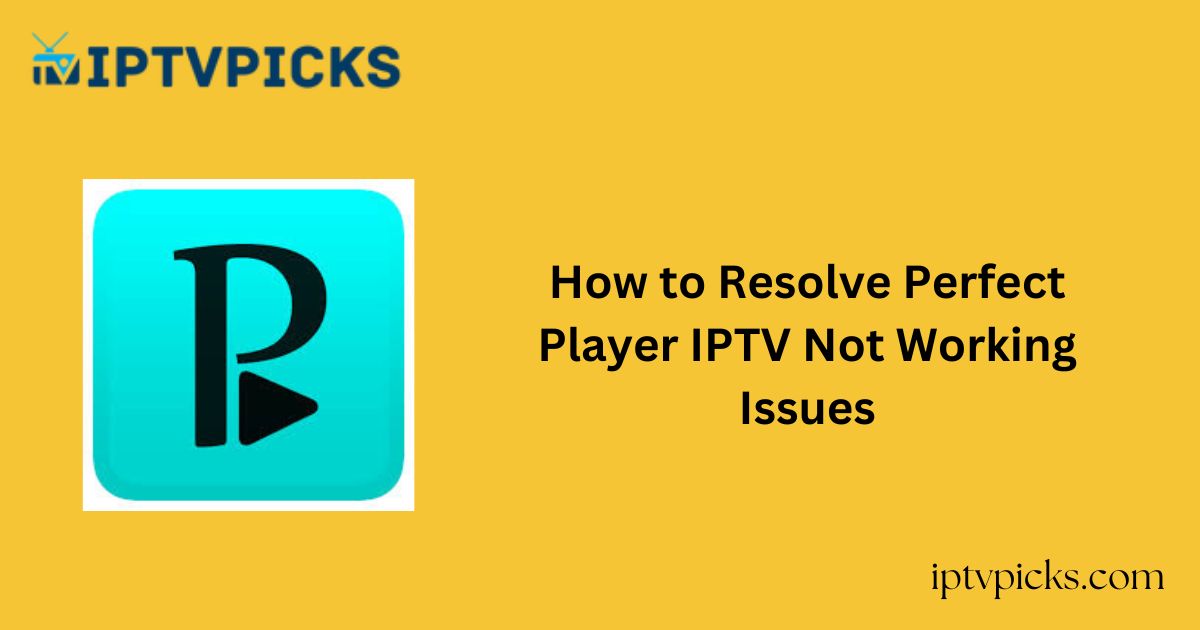Perfect Player IPTV is a widely used media player for streaming M3U and XSPF playlists from IPTV service providers.
Like any application, Perfect Player may occasionally experience issues due to technical glitches or internet connectivity problems.
More Info : Best IPTV Services
Fortunately, most problems can be resolved through basic troubleshooting techniques. In this guide, we outline the common causes and provide effective solutions to fix Perfect Player IPTV when it is not working.
Common Issues in Perfect Player IPTV
Users often encounter the following issues while using Perfect Player IPTV:
-
Unable to upload IPTV playlists
-
IPTV playlist content not loading
-
Frequent app crashes
-
Inaccessible channels or content
-
Appearance of a black screen
-
Inability to install the application
Why Perfect Player IPTV May Not Work
Primary Reasons
-
Weak or unstable internet connection
-
Incorrect playlist URL or login details
-
Expired IPTV or internet subscription
-
Usage of unsupported playlist formats
-
Geo-restricted content in the playlist
-
Temporary application bugs
-
Unsupported audio/video file formats
Extreme Reasons
-
Server outages affecting Perfect Player
-
Outdated version of Perfect Player
-
Accumulated cache data in the app or device
-
Temporary glitches in the streaming device
Primary Troubleshooting Methods
Before moving to advanced fixes, it is recommended to attempt the following basic troubleshooting steps:
1. Check and Improve Internet Connectivity

A weak internet connection is a common reason for Perfect Player IPTV malfunctioning. Perform a speed test using any third-party tool.
-
Restart your Wi-Fi router to improve connectivity.
-
If issues persist, connect your device to a different network or hotspot.
-
Verify that your internet subscription is active and not expired.
2. Connect to a VPN
Some IPTV content may be geo-restricted and inaccessible without a VPN.
-
Use a reputable VPN service like NordVPN to bypass location restrictions and ensure online security by masking your IP address.
-
NordVPN Offer: 74% discount + 3 extra months.
3. Provide Correct Playlist Details
Always copy and paste the playlist URL directly from the subscription details provided by your IPTV service to avoid typographical errors.
4. Restart Perfect Player and Your Device

-
Close and reopen the Perfect Player IPTV app to eliminate temporary bugs.
-
Restart your streaming device to clear system glitches that may affect app performance.
5. Verify IPTV Subscription Status
Your IPTV playlist may stop working if your subscription has expired.
-
Check the subscription status on the IPTV provider’s official website.
-
Renew or purchase a new subscription if necessary.
Additional Solutions for Perfect Player IPTV Issues
If the primary fixes do not resolve the problem, consider these additional methods:
1. Clear Cache Data
An overloaded cache can affect app performance.
-
Navigate to your device settings, select Perfect Player, and clear its cache to free up storage and remove corrupted data.
2. Update Perfect Player IPTV and Your Device
-
Download and install the latest version of the Perfect Player APK from a trusted source.
-
Ensure that your device firmware is up-to-date to avoid compatibility issues.
3. Check Perfect Player IPTV Server Status
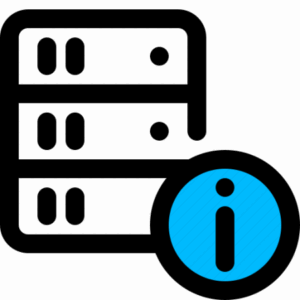
-
Server maintenance or outages can cause service disruptions.
-
Visit Perfect Player’s official social media pages or use third-party tools to check server status.
-
If the server is down, wait until service is restored.
4. Switch to a Different Streaming Device
-
Install Perfect Player on another compatible Android-powered device.
-
If it works on the new device, the issue lies with your previous device, and you may need to troubleshoot it further.
Alternative IPTV Players
If Perfect Player IPTV continues to malfunction, consider switching to other reliable IPTV players:
-
Room IPTV Player
-
IPTVX Player
-
IPTV Smarters Pro
These applications offer excellent alternatives for streaming live TV channels and on-demand content.
More Info : Best IPTV Services
Frequently Asked Questions (FAQ)
Does Perfect Player IPTV offer customer support?
No, Perfect Player IPTV does not provide customer support.
Can I add Xtream Codes to Perfect Player IPTV?
No, Xtream Codes integration is not supported in Perfect Player IPTV.