John Doe Streams IPTV provides an affordable streaming service offering a wide selection of live TV channels, movies, TV shows, and sports events from across the globe.
With an extensive content library, users can enjoy a variety of entertainment at competitive prices. The service features an automated Video On Demand (VOD) system, ensuring regular updates with the latest movies and TV shows.
For those uncertain about the quality of the service, a free trial is available, allowing users to test the service before committing to a subscription.

Does John Doe Streams Require a VPN?
Yes, it is recommended to use a VPN when accessing John Doe Streams IPTV content. This is due to the potential legal risks associated with IPTV services that may stream content without proper licensing.
A VPN helps protect your identity and enhances privacy while streaming.
How to Subscribe to John Doe Streams IPTV:
1. Visit the official John Doe Streams website.
2. Navigate to the “Price List” tab from the menu on the homepage.
3. Browse the available subscription plans and select the one that best suits your needs.
4. Click on the “Buy Now” button next to your chosen plan.
5. Review the Terms & Conditions, then click “I understand & agree to these terms.”
6. Complete the form on the next screen and click “Email me payment details.”
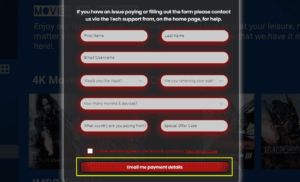
7. Follow the instructions provided to complete your payment.
8. Once payment is processed, you will receive your login details to access the IPTV service.
How to Access John Doe Streams IPTV Playlist on Compatible Devices:
John Doe Streams IPTV is compatible with a wide range of devices, including Android smartphones, Firestick/Fire TV, Windows PCs, and Mac. To access the service, you need an IPTV player, which is available through the provider’s own app.
-
For Android devices (smartphones, tablets, smart TVs, and Android boxes): Download the app’s APK file using the Downloader app.
-
For Firestick users: Use the same method to install the APK file.
-
For Windows PC and Mac users: Install the app via the BlueStacks Android Emulator. Once installed, log in using the credentials provided by the service to start streaming.
Customer Support:
For assistance, you can reach John Doe Streams’ customer support team via email at support@iptvboxsubscriptions.com. Additionally, you can contact them through their social media platforms, including Facebook and YouTube.
Pros & Cons:
Pros:
-
HD and FHD streaming quality
-
Regular content library updates (weekly)
-
Free trial available
-
Electronic Program Guide (EPG) support
Cons:
-
Limited customer service contact options
-
Insufficient information on channel list
-
Service may be discontinued without prior notice
Frequently Asked Questions:
Does John Doe Streams IPTV offer refunds?
No, John Doe Streams IPTV does not provide refunds for any dissatisfaction with the service.
















