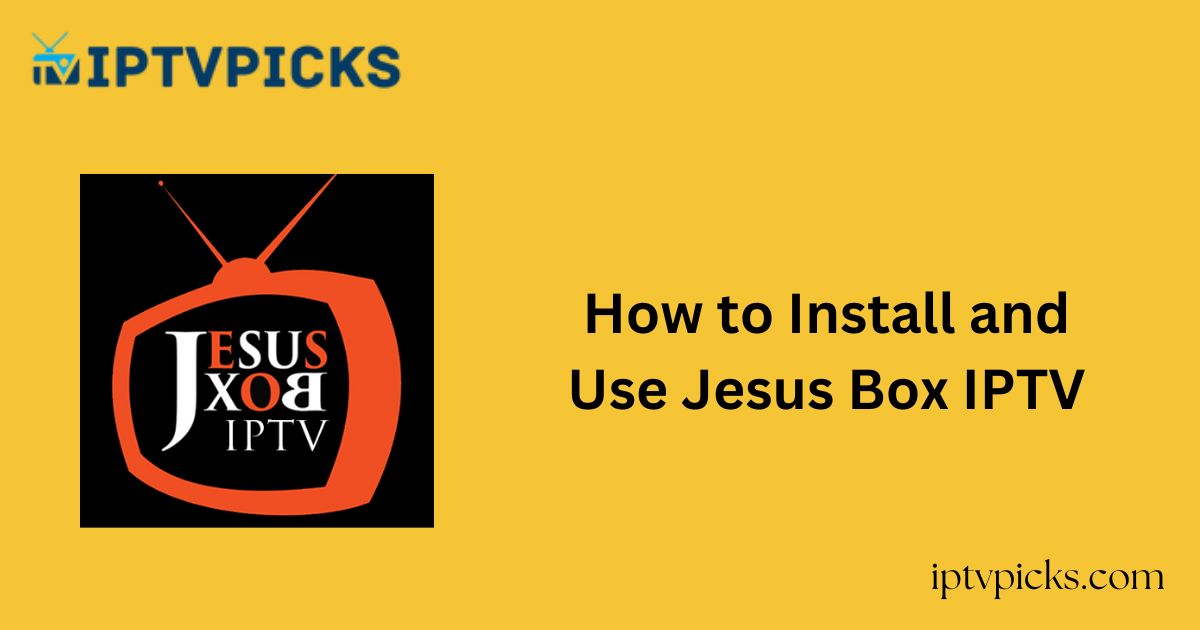Jesus Box IPTV is a popular media player designed for Android devices.
To stream live TV, movies, and series with this player, users must subscribe to a compatible IPTV service and integrate their login credentials, such as a Username and Password.
The app features an intuitive, user-friendly interface, making it accessible for users of all experience levels. It supports various video qualities, including 720p, 1080p, UHD, and 4K.

Is Jesus Box IPTV Legal and Safe to Use?
Yes, Jesus Box IPTV functions solely as a media player and does not host or distribute any content, making it completely legal and safe to use.
However, when connecting to unverified IPTV services, there is a risk that third parties could access and misuse your personal or payment information.
To safeguard your privacy, it is highly recommended to use a trusted VPN. A VPN will mask your IP address, encrypt your internet connection, and protect your online activities from tracking.
How to Install Jesus Box Player on Supported Devices
Since Jesus Box Player is not available through the Google Play Store, it must be installed manually via APK download.
-
Android Devices:
Download the Jesus Box IPTV APK directly here and install it on your device. -
Amazon FireStick:
Use the Downloader app to sideload the APK onto your FireStick. -
Windows PC and Mac:
Install an Android emulator like BlueStacks to run the Jesus Box Player APK on your computer.
How to Stream IPTV on Jesus Box Player
1. Install and open the Jesus Box IPTV player on your device.
2. Enter the Username and Password provided by your IPTV service into the respective fields.

3. Check the Remember Me box for easier future access, then click the Login button.
4. Wait for the app to load the IPTV content playlist.
5. Once loaded, browse and stream your favorite TV channels, movies, or series directly through the app.
Customer Support
As a free application, Jesus Box IPTV does not offer dedicated customer support. Should you encounter any issues, it is advisable to apply standard troubleshooting methods, such as clearing the cache, reinstalling the app, or restarting your device.
Pros and Cons
Pros:
-
Supports Electronic Program Guide (EPG) with Timeshift functionality
-
Allows saving content to Favorites
-
Auto-plays the last channel upon reopening
-
Supports HD and 4K streaming
-
Includes a built-in search feature for easier navigation
Cons:
-
No dedicated customer support
-
Does not support Xtream Codes API
Frequently Asked Questions (FAQ)
1. Is Jesus Box IPTV available for iOS devices?
No, Jesus Box Player is not available on iOS platforms.
2. Does Jesus Box Player support parental controls?
Yes, the player includes parental control features, allowing users to restrict access to adult or explicit content within the playlist.