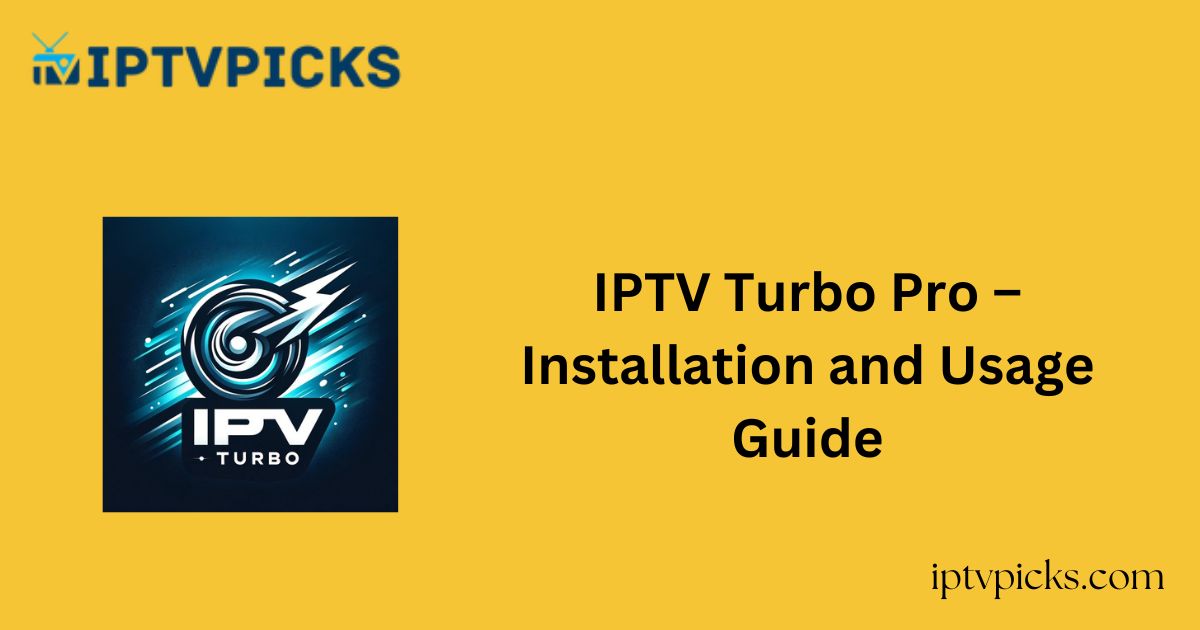IPTV Turbo Pro is a versatile streaming application designed to provide access to a wide selection of movies and television series.
It serves primarily as a media player, enabling users to browse and stream content available in the public domain.
Additionally, users can import M3U playlists from their IPTV providers to access live TV channels through the app.
IPTV Turbo Pro is equipped with numerous features aimed at delivering a seamless streaming experience and is compatible with all Android-powered devices.

Legality of IPTV Turbo Pro
IPTV Turbo Pro is safe to use when functioning strictly as a media player.
However, caution is advised when streaming content from unverified IPTV providers, as such services may offer copyrighted material without proper licensing, potentially resulting in legal complications.
To enhance your online privacy and security while using IPTV Turbo Pro, it is strongly recommended to utilize a reliable VPN. A VPN conceals your device’s IP address, ensuring your streaming activity remains private and untraceable.
How to Install IPTV Turbo Pro on Compatible Devices
IPTV Turbo Pro is readily available for installation on all Android devices via the Google Play Store, including smartphones, Smart TVs, and tablets.
For Windows PC or Mac users, an Android emulator is required to install and run the IPTV Turbo Pro APK. If you are using an Amazon FireStick or Fire TV device, you will need to sideload the application using the Downloader app.
How to Set Up and Use IPTV Turbo Pro
1. Install and open the IPTV Turbo Pro app on your device.
2. Review the application’s policies and click Accept to proceed.
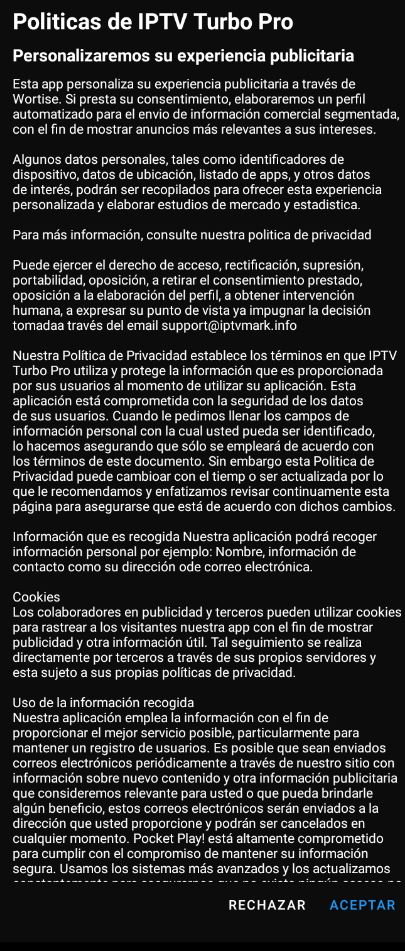
3. Tap the Plus (+) icon located at the top of the screen.
4. Select Add M3U List and input the M3U URL or file provided by your IPTV service provider.

5. Click Save once you have entered the M3U details.
6. You can now browse and stream your preferred content directly from the application.
Customer Support
For any technical issues or inquiries related to IPTV Turbo Pro, users can reach out to the developer via the email address listed on the Play Store: iptvturbo2023@gmail.com. The support team will respond with appropriate assistance.
Pros and Cons
Pros:
-
Intuitive and user-friendly interface
-
Supports high-definition (HD) streaming
-
Minimal buffering for an uninterrupted experience
-
Favorites manager for quick access to preferred content
-
Integrated master search functionality
Cons:
-
Not available for iOS devices
-
Customer support response times may be delayed
Frequently Asked Questions
Does IPTV Turbo Pro support Xtream Codes?
No, IPTV Turbo Pro does not support Xtream Codes from IPTV services.