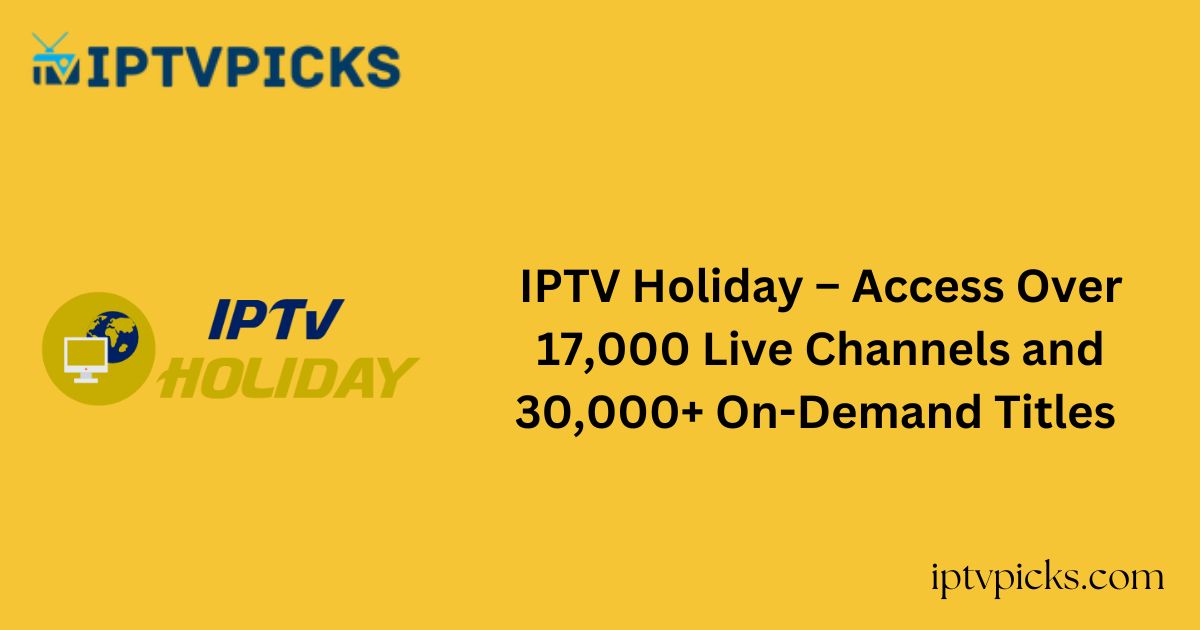IPTV Holiday offers an extensive selection of live television channels and on-demand content, catering to a global audience.
With coverage spanning Europe, Asia, North America, and beyond, users can enjoy a diverse range of programming, including sports, entertainment, news, and more.
The service is compatible with a variety of devices, ensuring flexibility and convenience for users.

Legal and Safety Considerations:
While IPTV technology is legal, the legality of specific IPTV services depends on whether they have obtained proper licensing for the content they provide.
Some IPTV services may offer unauthorized access to copyrighted material, which can pose legal risks. Additionally, using unverified IPTV services may expose users to potential security threats, including data breaches and malware.
To mitigate these risks, it is advisable to use a reputable VPN service when accessing IPTV content, as it can help protect your privacy and secure your data.
Subscription Process:
1. Navigate to the official IPTV Holiday website.
2. Select the ‘Pricing’ option from the menu.
3. Choose a subscription plan under either the ‘Regular Server’ or ‘4K & 8K Special Server’ categories.
4. On the Cart page, specify the desired quantity of subscriptions.
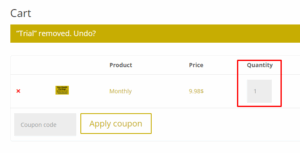
5. Click ‘Update Cart’ to apply changes, then proceed to checkout.
6. Fill in the required billing details and select a payment method.
7. Finalize the purchase by clicking ‘Place Order’ and following the payment prompts.
8. Upon successful payment, you will receive the M3U and Portal link for your playlist.
Device Compatibility and Streaming Setup:
IPTV Holiday supports a wide range of devices, including:
-
Android smartphones and tablets
-
iOS devices
-
Windows and Mac computers
-
Amazon Fire TV/Firestick
-
MAG boxes
-
Dreamlink devices
-
Enigma2 boxes
-
Formuler devices
-
Buzz TV
-
Roku
Setup Instructions:
-
Android and iOS: Install the ‘All IPTV Player’ app from the Google Play Store or Apple App Store.
-
Amazon Fire TV/Firestick: Use the ‘Downloader’ app to sideload the ‘All IPTV Player’ APK.
-
Windows and Mac: Utilize an Android emulator like BlueStacks to run the ‘All IPTV Player’ app.
-
Roku: Install the ‘Star IPTV Player’ from the Roku Channel Store.
-
MAG Boxes: Access ‘System Settings’ > ‘Portals’ and input the provided Portal URL.
-
Enigma2 Devices: Use PuTTY software on a Windows PC to upload the playlist via SSH.
-
Dreamlink Devices: Open the ‘DreamOnline’ app and enter the Portal URL.
-
Formuler Devices: Launch the ‘MYTV Online 2’ app and configure it with the Portal URL.
Customer Support:
IPTV Holiday offers 24/7 customer support. For assistance, you can:
-
Email: holidaystreamline@gmail.com or info@iptvholiday.com
-
Use the ‘Contact Us’ form on the official website
-
Access the live chat feature available on the homepage
Pros and Cons:
Pros:
-
Free trial available
-
Electronic Program Guide (EPG) support
-
Anti-freeze technology for smoother streaming
-
High server uptime (99.0%)
Cons:
-
No native IPTV player; requires third-party apps
-
Separate subscription plans for 4K and 8K content
Frequently Asked Questions:
Q: How can I access the free trial for IPTV Holiday?
A: Visit the official IPTV Holiday website and click on the ‘Get Trial Now’ button on the homepage. Follow the checkout process to activate your free trial.