IPTV Grand offers an extensive library of over 20,000 live TV channels and video-on-demand (VOD) content at a competitive price point—significantly more affordable than most traditional TV providers and streaming platforms.
With global channel coverage and a user-friendly setup, IPTV Grand delivers a comprehensive streaming experience tailored to a variety of viewing preferences.

Is IPTV Grand Legal and Safe to Use?
IPTV Grand, like many IPTV services, does not own broadcasting rights or licenses for the content it offers. This means it may provide access to unlicensed streams, which can be illegal in many jurisdictions.
In addition to potential legal issues, using unauthorized IPTV services may also put your personal data at risk.
To ensure your online safety and privacy, it is highly recommended to use a trusted VPN while streaming IPTV content.
A VPN hides your IP address and encrypts your internet activity, making it more difficult for third parties to monitor your behavior.
How to Subscribe to IPTV Grand
1. Visit the IPTV Grand official website via any browser on your PC or smartphone.
2. Choose a subscription plan and click Subscribe Now.
3. Fill in your details, including name, email, and preferred streaming device.
4. Choose whether to include adult content by selecting the appropriate option.
5. Select your payment method and click Proceed to Checkout.
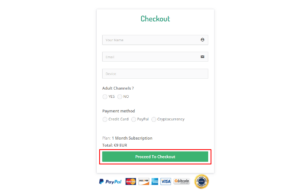
6. Complete your payment to receive your IPTV login credentials via email.
Supported Devices & Streaming Setup
IPTV Grand is compatible with any IPTV player that supports M3U links or Portal URLs. Here’s how to get started on popular platforms:
-
Apple Devices (iPhone, iPad, Mac, Apple TV):
Install LillyPlayer from the App Store. -
Android Devices (Smartphones, Tablets, Smart TVs, TV Boxes):
Download IPTV Lite from the Google Play Store. -
Windows PC:
Use BlueStacks to install an APK file or download a compatible IPTV player directly from the Play Store. -
Fire TV / FireStick:
Use the Downloader app to sideload the APK of your chosen IPTV player. -
MAG Devices:
Navigate to System Settings > Portals and input the Portal URL provided with your subscription. -
Kodi:
Install and configure the PVR IPTV Simple Client addon to upload your M3U playlist.
Once your preferred IPTV player is installed, choose the “Add/Create Playlist” option and enter the M3U URL to begin streaming.
Customer Support
IPTV Grand offers customer support exclusively through its Contact page on the official website. Submit your query via the contact form, and the support team will respond via email to assist you with any issues.
Pros and Cons
Pros:
-
Access to HD and 4K streaming
-
Regular content library updates
-
14-day money-back guarantee
Cons:
-
No free trial available
-
Customer support is limited to web-based contact form only
Frequently Asked Questions
Does IPTV Grand support Catch-up TV?
Yes. IPTV Grand offers a Catch-up feature that allows you to view programs broadcast within the last 3 days.
















