Fringe IPTV provides access to thousands of live TV channels and on-demand content. This IPTV service features a dedicated application for Android devices, supporting external media players such as MX Player, ExoPlayer, and VLC.
It includes essential features like an Electronic Program Guide (EPG), parental controls, and a favorites manager to enhance the viewing experience. Additionally, Fringe IPTV is available for users worldwide.
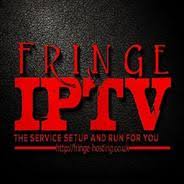
How to Subscribe to Fringe IPTV
Follow these steps to subscribe to Fringe IPTV and select your preferred plan:
1. Visit the official Fringe IPTV website.
2. Click on the Order Hosting option.
3. Select a subscription plan and click Order Now.
4. Accept the Terms & Conditions by clicking Agree.
5. Follow the on-screen instructions to complete the signup process.
6. Once registered, you will receive your Fringe IPTV login credentials.
Alternate IPTV:
Legality and Safety of Fringe IPTV
Fringe IPTV is not a legally licensed service. Streaming content from this platform without proper precautions may lead to legal consequences.
To ensure a secure streaming experience, it is strongly recommended to use a VPN before accessing Fringe IPTV.
How to Install and Watch Fringe IPTV on Any Device
Fringe IPTV is accessible exclusively through its official application. To install the app on your device, follow these steps:
1. Download the Fringe TV APK on your Android, Firestick, or Bluestacks emulator.
2. If sideloading, use the Downloader for TV app, available on the Play Store.
3. Enable the Unknown Sources setting on your device.
4. Enter the APK URL and download the app.
5. Install the application and start streaming.
Customer Support
For any service-related inquiries or technical issues, users can reach out to Fringe IPTV via the Contact Us form on the official website. A response can be expected within 2-3 business days.
Pros & Cons
Pros:
✔ User-friendly interface
✔ Reliable server performance
✔ High-quality streaming
✔ Affordable pricing plans
Cons:
✖ M3U URL and Xtream Codes not supported
✖ Limited to a one-day free trial
✖ No 24/7 live chat support
FAQ
Is Fringe IPTV currently down?
No, Fringe IPTV is operational and functioning normally.
