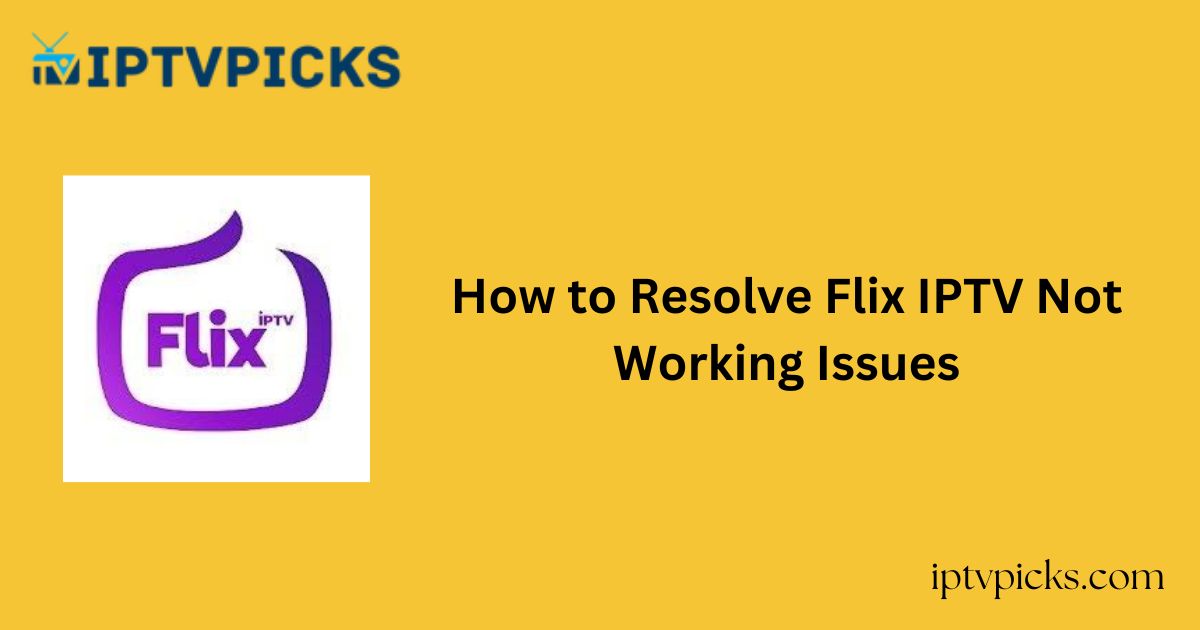Flix IPTV is a widely used media player designed for streaming M3U playlists from various IPTV services, offering seamless streaming through its efficient features.
However, like many apps, Flix IPTV may experience occasional disruptions due to factors like network problems or temporary bugs.
The causes of these issues can vary for each user, so it is essential to troubleshoot using the appropriate solutions. This guide provides a comprehensive list of common causes and potential fixes for the Flix IPTV not working problem.

Common Flix IPTV Issues:
-
IPTV playlist not loading
-
Flix IPTV app crashing
-
Flix app not opening
-
Content not loading in the Flix app
-
Audio and video playback issues
-
Inability to access specific content in the playlist
-
Black screen errors
-
Flix app not updating
Possible Causes of Flix IPTV Not Working:
Primary Causes:
-
Weak internet connection
-
Incorrect playlist details
-
Expired IPTV subscription
-
Location-specific content in the playlist
-
Use of unsupported playlists
-
Problems within the Flix IPTV app
Extreme Causes:
-
Issues with the streaming device
-
Flix IPTV app cache problems
-
Server outages affecting the Flix app or IPTV service
-
Use of an outdated version of the Flix app
Primary Solutions to Fix Flix IPTV Not Working:
Improve Your Internet Connection:

- A slow or unstable internet connection is often the primary cause of issues with Flix IPTV. To enhance your connection, use a third-party tool to test network speed. If your speed is inadequate, restart your Wi-Fi router. If that does not resolve the issue, consider connecting to an alternative network or renewing your internet subscription.
Ensure Correct Playlist Details:
- Mistakes during the setup process, such as typographical errors when entering playlist details, can lead to issues. To avoid errors, copy and paste critical details like the MAC address and URL when setting up the IPTV service.
Use a VPN:
- If your IPTV playlist includes location-specific content, you may not be able to access it due to geo-restrictions. In this case, using a VPN can help you bypass these restrictions by spoofing your location. Additionally, a VPN can enhance your privacy by masking your IP address.
Check Your Subscription Status:
- Ensure that your IPTV subscription is active. If your service has expired, visit the service provider’s website to renew your plan. After renewing, re-add your playlist to continue streaming.
Restart the Flix IPTV App and Device:

- Restarting both the app and your device can resolve temporary glitches. If issues persist, consider resetting your device to factory settings, reinstalling the Flix IPTV app, and attempting to stream again.
Additional Troubleshooting Solutions:
Clear the Flix IPTV App Cache:
- Cached data may occupy significant storage on your device. Navigate to your device’s settings, select the Flix IPTV app, and choose “Clear Cache” to free up space and improve performance.
Update the Flix IPTV App and Device:

- Using an outdated version of the Flix IPTV app can prevent access. Ensure that you are running the latest version by downloading updates from official sources. Additionally, check for system updates to ensure your streaming device is up to date.
Check Flix IPTV Server Status:
- Server outages due to maintenance or technical difficulties can prevent access to the app. Use third-party websites or social media to verify if the Flix IPTV servers are down. Once the issue is resolved, you should be able to resume streaming.
Use Flix IPTV on Other Devices:
- If Flix IPTV works on other devices but not on your current one, the issue is likely related to your specific device. Troubleshoot it by ensuring proper activation and addressing any device-specific issues.
Contact Customer Support:

- If all else fails, reach out to Flix IPTV’s customer support for assistance. The support team is available 24/7 on business days to help resolve issues. You can contact them via phone at (479) 524-5325, or use their official website for further guidance.
Alternative IPTV Apps:
If Flix IPTV continues to malfunction, consider using other reliable IPTV apps, such as Joy IPTV Player, IPTVX Player, or TiviMate IPTV Player, until the issue is resolved.
Frequently Asked Questions (FAQ):
Is Flix IPTV free?
No, Flix IPTV is a premium service with a 7-day free trial. After the trial period, a subscription is required to continue using the service.
Does Flix IPTV support Xtream Codes?
No, Flix IPTV does not support Xtream Codes.