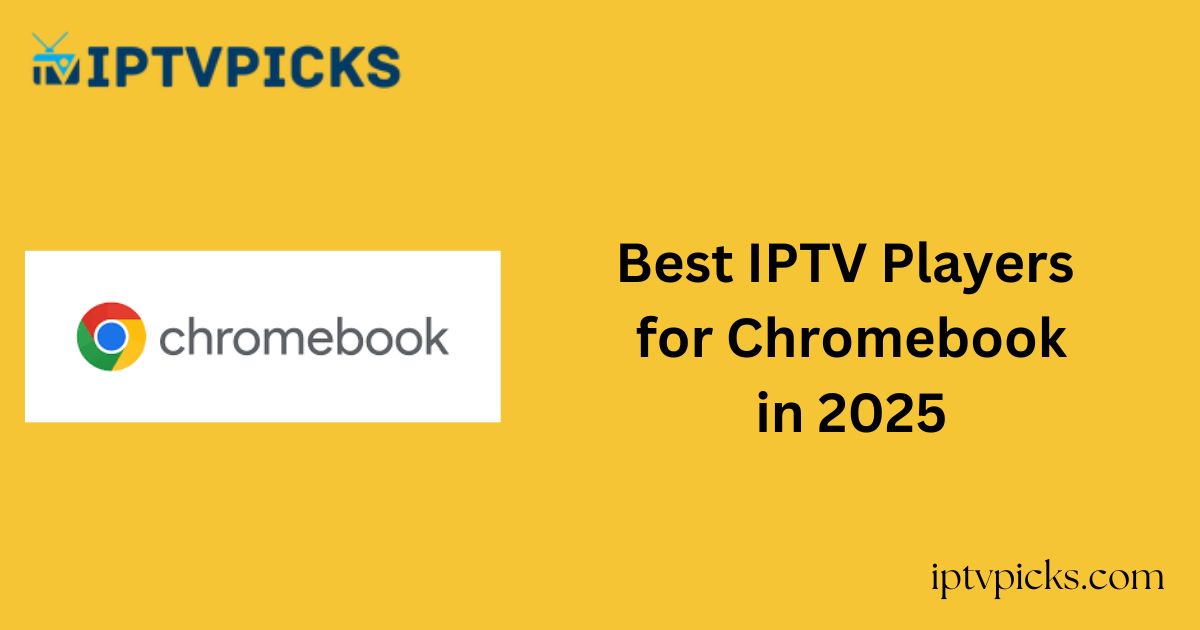This guide highlights the top five IPTV players for Chromebook, providing you with the best options to stream a wide variety of live TV channels and on-demand content.
More Info : Best IPTV Services
Whether you’re an IPTV enthusiast or simply looking to explore different players, these apps offer excellent compatibility with your Chromebook.
| IPTV Player Name | Playlist Format | Price |
|---|---|---|
| 9Xtream | Xtream Codes API & M3U playlist | Free |
| Xtream IPTV | Xtream Codes, M3U, and M3U8 URL | Free |
| IPTV Extreme | M3U & Xtream Codes | Free |
| IPTV Player | Xtream Codes API & M3U URL | Free |
| XCIPTV Player | M3U & Xtream Codes playlists | Free |
Historically, users found it challenging to stream IPTV content on laptops due to limited IPTV player options.
However, with the advent of Chromebooks, streaming IPTV has become more accessible via the Google Play Store. This guide presents five top IPTV player apps, making it easier for Chromebook users to enjoy IPTV content.
Are IPTV Players Legal to Use?
IPTV players are legal to use as they simply act as tools for streaming IPTV content. These players do not provide or host streaming content themselves.
The legality concern arises when users stream unlicensed IPTV content, which could lead to copyright violations. To stay protected and anonymous while streaming, it is advisable to use a reliable VPN service.
For secure streaming, we recommend using NordVPN, offering a 74% discount and an additional 3 months for free.
Best IPTV Players for Chromebook
Here are the key features and benefits of each IPTV player, helping you choose the most suitable one for your needs.
1. 9Xtream

9Xtream stands out as one of the top IPTV players for Chromebook, offering seamless compatibility with Xtream Codes and M3U URLs.
With support for high-definition streaming (up to 8K), it allows you to enjoy a wide range of TV channels, movies, and TV shows with excellent video quality. The app also provides customization features to adjust the user experience to your preferences.
Key Features:
-
Chromecast support
-
EPG (Electronic Program Guide) support
-
Parental controls
-
Additional content information
Pros:
-
User-friendly interface
-
Official website for support
Cons:
-
Auto-download subtitles feature could be improved
-
Occasional bugs and glitches
2. Xtream IPTV

Xtream IPTV is a versatile IPTV player that supports multiple playlist formats, including M3U, M3U8, and Xtream Codes. It offers easy navigation and allows you to stream your favorite content with convenience. The Chromecast feature is also available, enabling you to cast content to a larger screen.
Key Features:
-
Multi-audio track support
-
Playlist sorting options
-
Ability to download VOD content
-
Create a favorite channel list
Pros:
-
Multi-user support
-
Excellent customer service
Cons:
-
Advertisements in free version
-
Needs ad-free streaming experience
3. IPTV Extreme

IPTV Extreme is another excellent IPTV player for Chromebook, compatible with M3U and Xtream Codes playlists. It categorizes content for easy navigation and offers the ability to download and record videos. A Pro version is available for additional features.
Key Features:
-
Multi-EPG support with auto-updates
-
Customizable themes
-
Add channels to favorites
-
Parental controls
Pros:
-
Chromecast support
-
Ad-free streaming in the Pro version
Cons:
-
Occasional lags in streaming
-
Some users experience bugs
4. IPTV Player

This app supports M3U, M3U8, and Xtream Codes API playlist formats, allowing easy upload and streaming of IPTV content. While it has a built-in video player for high-definition streaming, the free version contains ads, which can be removed with the premium version.
Key Features:
-
Chromecast support
-
Automatic playlist updates
-
Favorites list
-
Unlimited playlist support
Pros:
-
Simple, intuitive interface
-
Quick access to channels and VOD
Cons:
-
Ads in the free version
-
Needs faster channel loading times
5. XCIPTV Player

XCIPTV Player offers compatibility with multiple playlist formats, including M3U and Xtream Codes. It features two built-in video players, ExoPlayer and VLC Player, with adaptive streaming. You can record live content for later viewing and access detailed information from IMDB about your VOD content.
Key Features:
-
Catch-up feature
-
EPG support (TV Guide)
-
Multi-device synchronization
-
Program reminders using EPG
Pros:
-
Easy access to favorite channels
-
Backup and restore app settings
Cons:
-
Interface could be improved
-
Occasional glitches
More Info : Best IPTV Services
FAQ
Q: What is an alternate way to stream IPTV on Chromebooks?
You can also stream IPTV content using VLC Media Player, which supports M3U playlists. However, it offers fewer features compared to dedicated IPTV players.