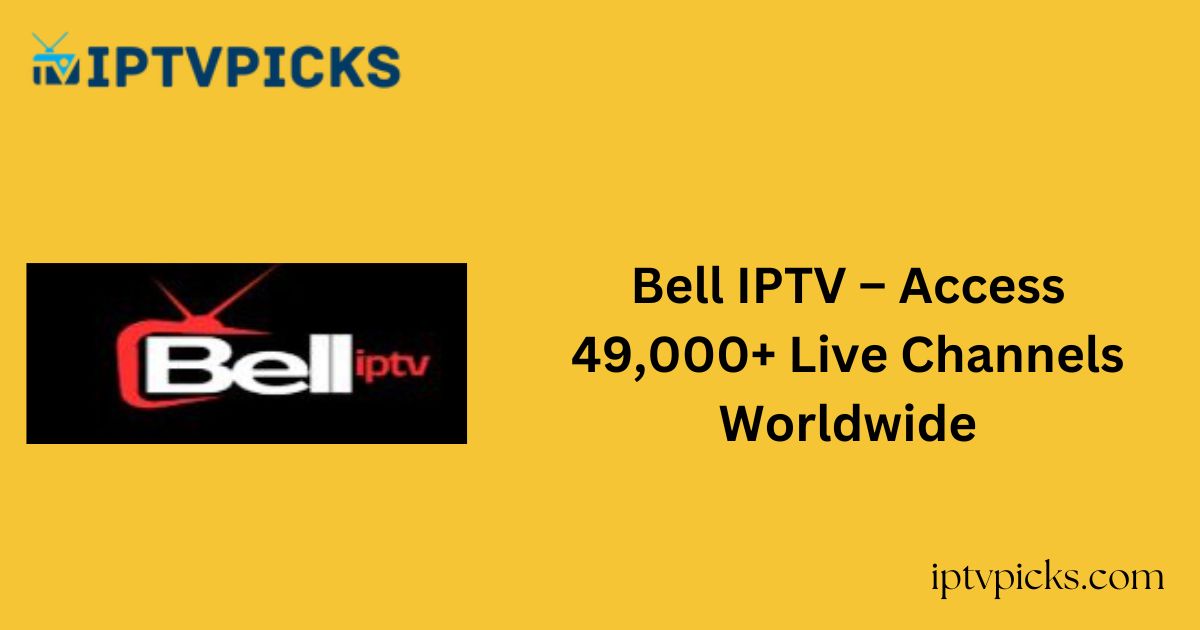Bell IPTV is a popular IPTV service offering an extensive selection of over 49,000 live TV channels from the United States, United Kingdom, and other countries across the globe.
With over 11 years of industry experience, Bell IPTV delivers a premium streaming experience, complete with a robust on-demand library featuring blockbuster movies, TV series, and trending shows.
The service also includes access to live sports, events, and pay-per-view (PPV) channels. Content is updated daily at no additional cost, ensuring fresh entertainment for users.

How to Subscribe to Bell IPTV
1. Open a web browser on your PC or smartphone and visit the official Bell IPTV website.
2. Navigate to the menu bar and select the Pricing tab.
3. Browse the available subscription plans for 1, 2, or 3 simultaneous connections.

4. Click the Get Started button under your desired plan.
5. On the next screen, enter your email address, name, country, and phone number in the required fields.
6. Fill out any specific order preferences in the Additional Information section.
7. Enter your credit/debit card details (card number, expiration date, and CVV code).
8. If you have a coupon code, apply it in the designated field.
9. Click Place Order and follow the on-screen instructions to complete your purchase.
10. Once your order is processed, you’ll receive your login credentials via email.
How to Watch Bell IPTV on Supported Devices
Bell IPTV uses M3U playlist URLs for streaming, allowing compatibility with a variety of IPTV player apps across different devices:
-
Android Devices (Phones, Tablets, Smart TVs):
Download TiviMate IPTV Player from the Google Play Store. If it’s unavailable, sideload the APK from a trusted source. -
Amazon Firestick/Fire TV:
Use the Downloader app to sideload the TiviMate IPTV Player, as it is not available on the Amazon App Store. -
Apple Devices (iPhone, iPad, Apple TV):
Install IPTV Smarters from the App Store to stream Bell IPTV content. -
Windows & macOS:
Use VLC Media Player to stream the M3U URL playlist provided by Bell IPTV. -
Samsung & LG Smart TVs:
Download XCIPTV Player from your TV’s app store and use the free version to load and stream the Bell IPTV playlist. -
MAG Devices:
Configure the Portal URL from Bell IPTV in the device settings, then restart the MAG box to begin streaming live channels.
Customer Support
Bell IPTV provides responsive customer support through the following channels:
-
WhatsApp: +34 604 150 002
-
Email: contact@belliptv.ca
-
The support team strives to respond promptly with accurate solutions to all queries.
Pros and Cons
Pros:
-
Includes TV Guide (EPG) for all channels
-
Supports catch-up TV
-
Minimal buffering with high-performance servers
-
Offers premium sports packages (NBA, NFL, NHL)
-
60-day money-back guarantee
-
Cancel anytime
Cons:
-
No free trial available
-
No official app in mainstream app stores
Frequently Asked Questions (FAQs)
How long does it take to activate Bell IPTV?
Activation is instant upon successful subscription.
Is Bell IPTV available globally?
Yes, the service is accessible worldwide.
Can I stream on multiple devices?
Yes. Depending on your subscription plan, you can stream on up to three devices simultaneously.
What payment methods are accepted?
Bell IPTV accepts PayPal, MasterCard, VISA, Bitcoin, and Amazon Pay.