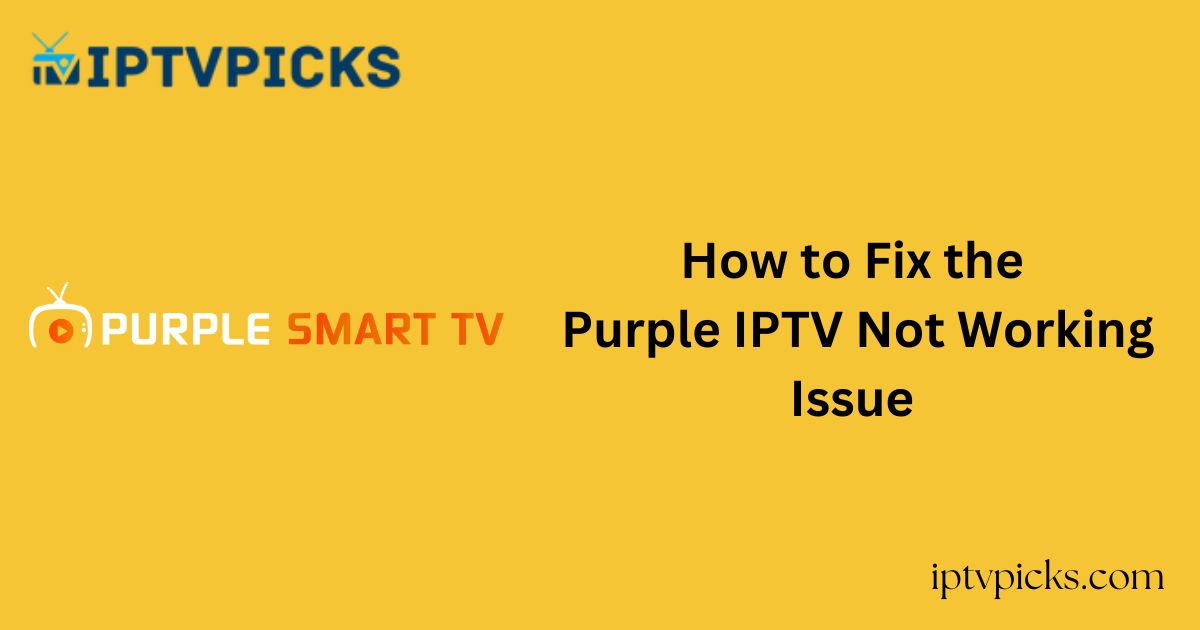Like many IPTV players, the Purple IPTV app may occasionally encounter functionality issues due to connectivity problems, server outages, or technical glitches.
Fortunately, most of these problems can be resolved through standard troubleshooting steps.
This guide outlines the common issues users face with the Purple IPTV app, their causes, and detailed solutions to help you restore functionality on your device.
Common Issues with Purple IPTV
-
Content fails to load in the app
-
Application won’t open
-
Frequent freezing during playback
-
IPTV playlist not loading
-
Inability to access specific content
-
Appearance of a black screen
-
Failure to update the app
-
No audio or video playback
Possible Causes of Purple IPTV Malfunction
Primary Causes:
-
Unstable or weak internet connection
-
Incorrect M3U or Xtream playlist credentials
-
Expired or invalid IPTV subscription
-
Geo-restricted content
-
Unsupported playlist format
-
Temporary app glitches or bugs
Critical Causes:
-
Server outages (Purple IPTV or IPTV service)
-
Compatibility issues with the streaming device
-
Accumulated cache data
-
Outdated app version
How to Resolve Purple IPTV Not Working
1. Check and Improve Internet Connectivity

A poor internet connection can result in buffering, loading failures, or black screen issues. Use a speed test tool to evaluate your connection.
If the speed is below standard, restart your router or switch to a different network. Ensure your data plan is active and sufficient for streaming.
2. Verify Playlist Credentials
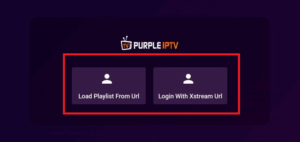
Incorrectly entered M3U links or Xtream Codes are a common reason the app fails to load content. To avoid typographical errors, copy and paste the playlist details directly from your IPTV provider’s email or dashboard.
3. Check IPTV Subscription Status
An expired IPTV subscription can prevent content from loading. Visit your IPTV provider’s website to confirm the status of your plan. Renew or upgrade your subscription if necessary.
4. Use a Reliable VPN
Some IPTV content may be geo-blocked and inaccessible from your location. A trusted VPN such as NordVPN can help bypass these restrictions, offering access to blocked content and enhancing streaming security.
Special Offer: Get 74% off + 3 extra months with NordVPN.
5. Restart the App and Device
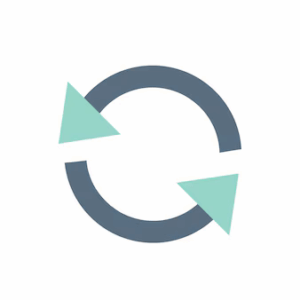
Restarting the Purple IPTV app can help clear temporary bugs. Close the app and reopen it after a few seconds. Also, restart your device. If issues persist, consider resetting your device to factory settings and reinstalling the app.
Additional Troubleshooting Steps
Clear App Cache
Over time, cache files can accumulate and cause performance issues. Navigate to your device’s settings, locate the Purple IPTV app, and select Clear Cache.
Update the App and Device Firmware

Using an outdated version of the app may lead to errors or performance problems. Uninstall the current version and download the latest version from a trusted app store. Ensure your device is running the latest firmware.
Check Server Status
Server-side issues can prevent the app from functioning properly. Use third-party websites or visit Purple IPTV’s social media pages to confirm whether there is ongoing server maintenance or downtime.
Switch Devices
Purple IPTV is compatible with most Android and iOS devices. If the app does not work on your current device, try installing and using it on another compatible device to determine if the issue is device-specific.
Contact Customer Support
If all troubleshooting steps fail, reach out to Purple IPTV’s support team:
-
Live Chat: Available 24/7 on the official website
-
Email: support@purplesmarttv.com
-
Contact Form: Fill in your name, email, phone number, and message on the official site and click Send Message. The support team will respond promptly with a solution.
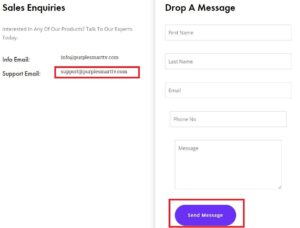
Alternative IPTV Players to Consider
While resolving issues with Purple IPTV, you can try using other reliable IPTV players such as:
-
IPTVX Player
-
IPTV Smarters Pro
-
Joy IPTV Player
FAQ
Is Purple IPTV free to use?
Yes, the Purple IPTV app is completely free.
Can I install Purple IPTV on Apple TV?
Yes, the Purple IPTV app is compatible with Apple TV.