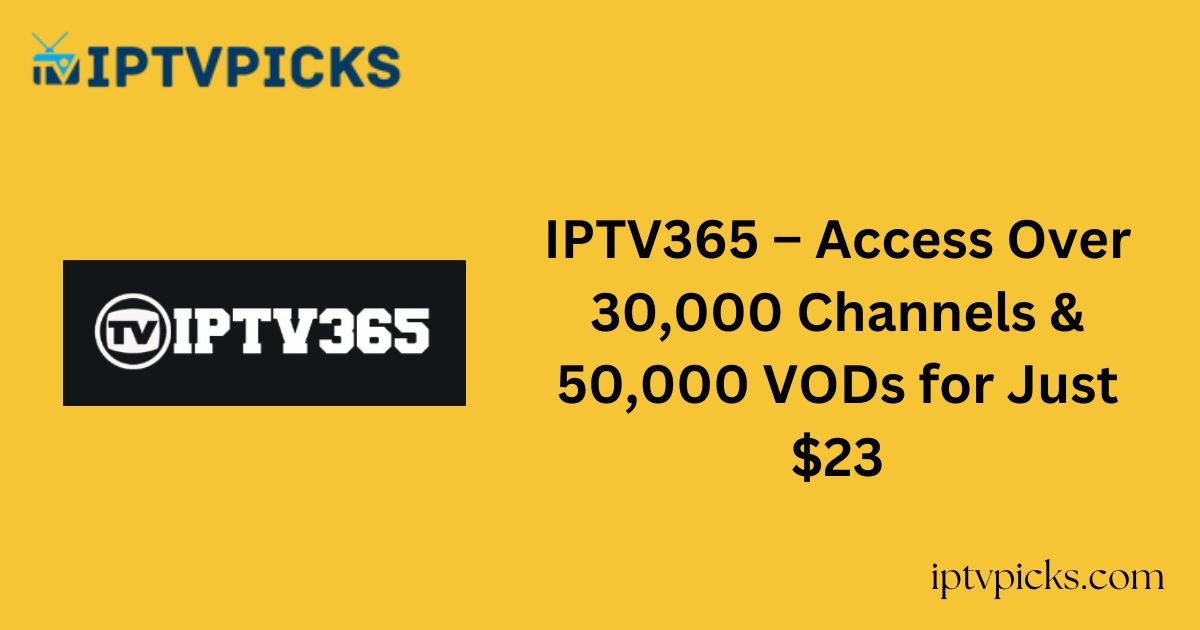IPTV365 is a premium IPTV service offering access to an extensive library of over 30,000 live TV channels and 50,000 Video on Demand (VOD) titles at highly competitive prices.
Despite its affordability, IPTV365 maintains high streaming quality, supporting HD and 4K resolution. It provides a diverse range of channels from countries including France, Sweden, Denmark, the United States, and more.
Subscribers also gain access to a dedicated Premium app for seamless playlist streaming following subscription.

Is IPTV365 Legal and Safe to Use?
IPTV365, like many IPTV services, operates without official licensing agreements from original content broadcasters. Therefore, it is considered illegal and carries associated risks, including potential cybersecurity threats.
Accessing such services could expose users to legal consequences.
To protect your privacy and minimize legal risks, it is strongly recommended to use a reliable VPN when streaming, ensuring your IP address, identity, and location remain anonymous.
How to Subscribe to IPTV365:
1. Visit the official IPTV365 website using a browser on your smartphone or computer.
2. Choose your preferred subscription plan by clicking the Select Plan button.
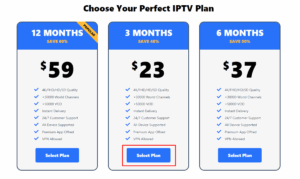
3. You will be redirected to WhatsApp—click Continue to Chat to initiate contact with the IPTV365 team.
4. Follow the provided instructions to complete your subscription and receive your access credentials.
How to Stream IPTV365 on Various Devices:
Upon subscribing, you can log in to the IPTV365 Premium app using the credentials (Xtream Codes) provided.
Alternatively, you can stream the playlist using any compatible IPTV Player; we recommend Opus IPTV Player for a smooth experience.
-
Android Devices: Install Opus IPTV Player directly from the Google Play Store.
-
iOS Devices: Download Opus IPTV Player from the App Store.
-
Firestick/Fire TV: Install Opus IPTV Player by sideloading its APK file using the Downloader app.
-
Windows PC and Mac: Use an Android emulator like BlueStacks to install the APK file.
Streaming via IPTV Player:
After installation, open the IPTV Player and upload your playlist using the M3U URL provided upon subscription.
For MAG Box Users:
-
Navigate to System Settings → Servers → Portals.
-
Enter the Portal URL supplied by IPTV365 to load your playlist.
Customer Support:
IPTV365 provides multiple channels for customer support:
-
WhatsApp: Click the WhatsApp icon on their homepage.
-
Email: Contact@iptv365.tv
-
Phone: +1 865-484-4940
Support is available 24/7 to assist with any queries or technical issues.
Pros and Cons:
Pros:
-
High-quality streaming in 4K, HD, Full HD, and SD formats
-
24/7 customer support
-
Dedicated Premium app available
-
Daily playlist updates
Cons:
-
No clear option to request a trial
-
Subscription plans only available in 3, 6, or 12-month durations (no monthly plan)
FAQs:
How soon can I start using IPTV365 after subscribing?
You can typically access your playlist within 10–20 minutes of completing your subscription.
What are the available IPTV365 subscription plans?
-
3 months for $23
-
6 months for $37
-
12 months for $59