OTT Navigator IPTV is a free IPTV player that supports M3U playlist integration, available exclusively in APK format. It offers extensive customization options, including multiple themes to personalize the viewing experience.
More Info : Best IPTV Services
You can install the OTT Navigator app on any Android-based device by sideloading its APK file. Once installed, the player allows you to stream live TV channels and VOD content from various IPTV providers.
Is OTT Navigator IPTV Legal and Safe to Use?
OTT Navigator IPTV is not available through official app stores such as Google Play or Amazon Appstore, meaning its legal status is uncertain.
Additionally, many IPTV services may offer copyrighted content without proper licensing.
To ensure secure and private streaming, it is strongly recommended to use a reliable VPN service.
A VPN can mask your IP address, safeguard your identity, and protect your device against potential malware and unauthorized data breaches while using IPTV services.
How to Install OTT Navigator IPTV on Android Devices
As the application is distributed only in APK format, you must sideload the APK onto your device. Follow these installation methods:
-
Android Devices & FireStick:
Use the Downloader app to sideload the APK file (Download Link) onto your Android smartphone, tablet, or FireStick device. -
Windows PC:
Install an Android emulator such as BlueStacks on your PC, then use it to load the OTT Navigator APK file.
How to Add an M3U Playlist URL on OTT Navigator IPTV
1. Launch the OTT Navigator app and tap the Settings icon.
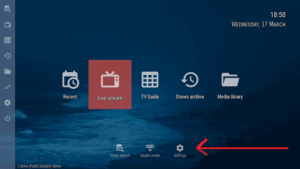
2. Select Provider and then choose Add Provider.
3. Choose M3U Playlist and enter the M3U URL provided by your IPTV service.
4. After loading the playlist, you can start streaming your selected live TV channels or VODs.
OTT Navigator IPTV Code Setup
To use OTT Navigator IPTV:
-
Subscribe to an IPTV service.
-
After subscription, you will receive a playlist URL, typically formatted like:
http://iptvprovidername.com:8080/c/orhttp://iptvprovidername.com/providerurl/c/. -
Enter the provided URL and associated Mac address into the app.
-
The player will fetch and load all available content automatically for streaming.
Customer Support
OTT Navigator IPTV does not offer dedicated customer support or maintain an official website. Users must rely on general troubleshooting methods to resolve any issues encountered within the app.
Pros and Cons
Pros:
-
EPG (Electronic Program Guide) support
-
Support for multiple playlists
-
Timeshift functionality
-
Resume playback feature
Cons:
-
No support for Xtream Codes API
-
Lack of customer support
-
Not available on iOS devices
Alternatives to OTT Navigator IPTV
If you seek alternatives to OTT Navigator IPTV, consider the following:
-
Opus IPTV Player:
Available on both Google Play Store and App Store, Opus IPTV Player allows seamless streaming from third-party IPTV providers with a user-friendly interface. -
IPTV Smarters Pro:
A versatile IPTV player accessible on iOS via the App Store and as an APK for Android users. It supports multiple IPTV provider formats and offers a rich set of features for streaming live TV and on-demand content.
More Info : Best IPTV Services
Frequently Asked Questions (FAQ)
Does OTT Navigator IPTV support PIP (Picture-in-Picture) mode?
Yes, OTT Navigator IPTV supports PIP mode, allowing users to manage multiple streams simultaneously.
How do I activate OTT Navigator IPTV?
There is no formal activation process. You simply need to install the app and add the M3U URL from your IPTV provider.
Can I bookmark content in OTT Navigator IPTV?
Yes, the player includes a Favorites Manager feature that allows users to bookmark and organize their preferred content for easy access.
















