Opus IPTV Player is a freemium media player that supports both M3U URL and Xtream Codes API formats.
Available for download from the Google Play Store and Apple App Store, the application is compatible with Android and iOS devices.
As an IPTV player, Opus does not provide its own content or playlists but instead offers a clean, user-friendly interface for streaming IPTV content from external sources.

Is Opus IPTV Player Legal and Safe to Use?
Yes, Opus IPTV Player is entirely legal and safe to use as a standalone application. However, the legality and safety of the content streamed through it depend on the IPTV provider you choose.
Many IPTV services distribute copyrighted content, which may lead to legal complications. To ensure your streaming activity remains private and secure, it is highly recommended to use a premium VPN service.
A VPN can mask your IP address and encrypt your data, allowing you to stream anonymously and avoid potential legal risks.
How to Install Opus IPTV Player on Different Devices
Android Devices (Smartphones, Tablets, and Android TV):
-
Download Opus IPTV Player directly from the Google Play Store.
iOS Devices (iPhone, iPad, Apple TV):
-
Access the App Store and install the app on your Apple device.
Amazon Firestick:
-
Use the Downloader app to sideload the Opus IPTV APK.
Windows or macOS Computers:
-
Install the BlueStacks Android emulator and download Opus IPTV Player within the emulator.
How to Stream IPTV Using Opus IPTV Player
1. Launch the Opus IPTV app after installation.
2. Tap “Add Playlist” on the welcome screen.
3. Choose the playlist format:
- Xtream & M3U: Enter the M3U URL.
- Xtream: Enter the server URL, username, and password.
4. Click “Save Playlist” to load your content.
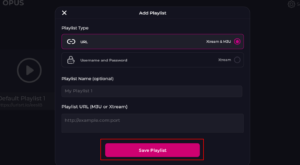
5. Organize categories such as Live TV, Movies, and Series during setup.
6. Navigate to the home screen and begin streaming your desired content.
Customer Support
For inquiries or technical support, you can contact the Opus IPTV team via email at hello@opusmediaplayer.com. Currently, this is the only method available for customer assistance.
Pros and Cons
Pros:
-
Electronic Program Guide (EPG) support
-
Resume playback functionality
-
Adjustable video aspect ratios
-
Picture-in-picture mode
Cons:
-
Limited customer support (email only)
-
Lacks a dynamic language-switching feature
Frequently Asked Questions
Can I use the Opus IPTV Player on multiple devices?
Yes. Opus IPTV Player is compatible with various devices. To unlock full functionality, a subscription to the premium version is required.
















