Volt Media Player is a versatile IPTV streaming application that supports multiple video formats, including M3U, Xtream Codes, and StreamCreed.
More Info : Best IPTV Services
It offers a range of features such as live TV recording, high-quality streaming, and concurrent streams.
Additionally, it allows users to access local media files on various devices, including Android smartphones, Android TVs, Firestick, and PCs.

Subscription Process
To access IPTV content through Volt Media Player, users must have an active premium subscription. Follow these steps to subscribe:
1. Open a web browser on your smartphone or PC and visit the official Volt TV website.
2. Navigate to the subscription section and select a preferred plan.
3. Click Get Started and enter the required payment details.
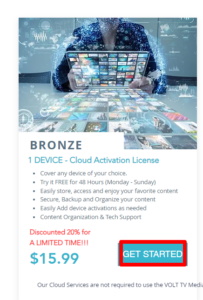
4. Confirm by clicking Subscribe to complete the payment process.
5. Upon successful payment, login credentials will be sent to your registered email.
Alternate IPTV:
Legality and Safety of Volt Media Player
Volt TV Media Player is a legal and safe IPTV player. However, since some IPTV providers may offer unverified content, it is recommended to use a reliable VPN service with strong encryption and security features to enhance privacy and security.
Installation Guide for Different Devices
- Android Devices: Download and sideload the Volt Media Player APK.
- Smart TVs (Android TV OS): Transfer the APK file using a USB drive and install it manually.
- Amazon Firestick: Use the Downloader app to sideload and install the APK.
- PC (Windows/macOS): Utilize the Bluestacks emulator to install and run Volt Media Player.
How to Stream IPTV with Volt TV Media Player
1. Open the Volt Media Player app on your device and sign in.
2. Enter the M3U URL provided by your IPTV service provider.
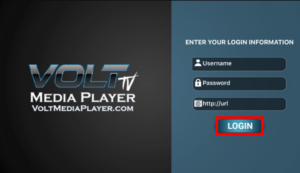
3. Click Login to load the IPTV playlist.
4. Once loaded, browse and stream your preferred IPTV content.
Customer Support
For any technical assistance, users can reach the Volt Media Player support team via:
- Phone: (602) 769-0036
- Live Chat: Available on the official Volt TV website
Additionally, the website includes a categorized troubleshooting section for common issues.
Pros & Cons
Pros:
✔ Intuitive user interface
✔ High-definition streaming quality
✔ Supports multiple file formats
✔ Multi-device compatibility
✔ Live TV recording functionality
✔ Screen casting support
✔ Electronic Program Guide (EPG) integration
✔ Catch-up TV feature
Cons:
✘ Limited customer support responsiveness
✘ No native iOS application
Frequently Asked Questions (FAQ)
How do I fix Volt TV Player not working on my device?
Try switching to a different WiFi network, ensuring your subscription is active, and restarting or updating your device.
Does Volt Media Player support multi-screen streaming?
Yes, it allows simultaneous streaming on up to four screens.
Is parental control available on Volt TV Player?
Yes, the application includes a parental control feature.
